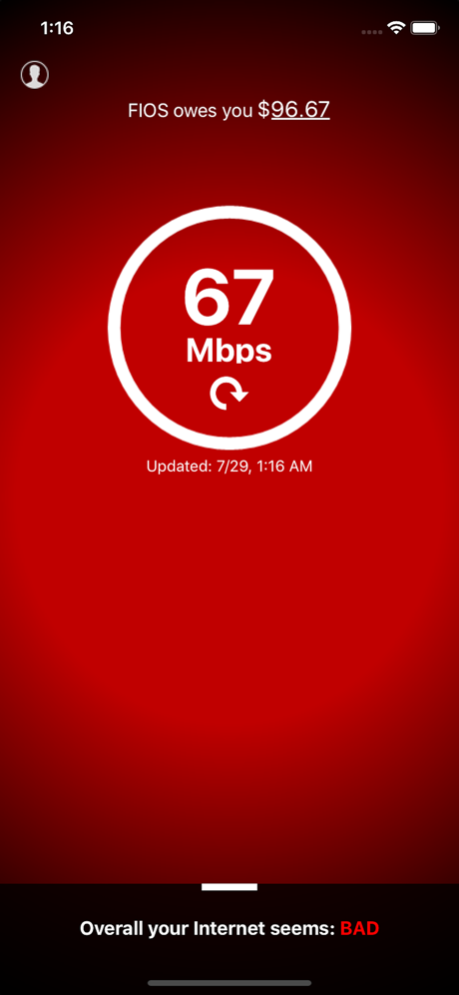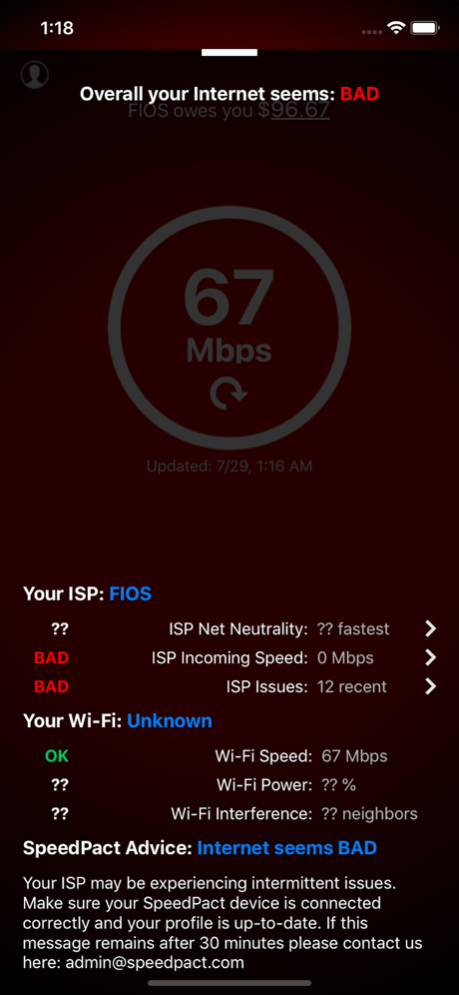SpeedPact 1.5.0
Continue to app
Free Version
Publisher Description
SpeedPact is a wi-fi connection speed test – on steroids. SpeedPact is currently the ONLY app in the world that directly tests if your home Internet Service Provider is violating “net neutrality” (i.e. tests to see if your provider is “throttling” Internet in your area).
Go beyond simple Internet speed measurement and also view:
- Your provider’s access speed to popular websites vs. other service providers in your local area
- Any intermittent issues your service provider is having in your area
- How much money SpeedPact subscribers in your local area are owed from their service provider because of Internet disruptions the service provider caused!
Registration is strictly optional. However, subscribers also receive a free device that not only constantly monitors their Internet and tests their Wi-Fi connection, but also directly insures that their provider isn’t “throttling” their Internet speed.
SpeedPact is your personal IT help desk, capable of automatically diagnosing almost all Internet disruptions, and instructing you on exactly how to fix the issue. The service is currently free but available only in metro New York City (NYC and parts of NJ, CT, and PA).
Jul 30, 2019
Version 1.5.0
- Bug fixes
About SpeedPact
SpeedPact is a free app for iOS published in the System Maintenance list of apps, part of System Utilities.
The company that develops SpeedPact is SpeedPact Inc.. The latest version released by its developer is 1.5.0.
To install SpeedPact on your iOS device, just click the green Continue To App button above to start the installation process. The app is listed on our website since 2019-07-30 and was downloaded 1 times. We have already checked if the download link is safe, however for your own protection we recommend that you scan the downloaded app with your antivirus. Your antivirus may detect the SpeedPact as malware if the download link is broken.
How to install SpeedPact on your iOS device:
- Click on the Continue To App button on our website. This will redirect you to the App Store.
- Once the SpeedPact is shown in the iTunes listing of your iOS device, you can start its download and installation. Tap on the GET button to the right of the app to start downloading it.
- If you are not logged-in the iOS appstore app, you'll be prompted for your your Apple ID and/or password.
- After SpeedPact is downloaded, you'll see an INSTALL button to the right. Tap on it to start the actual installation of the iOS app.
- Once installation is finished you can tap on the OPEN button to start it. Its icon will also be added to your device home screen.